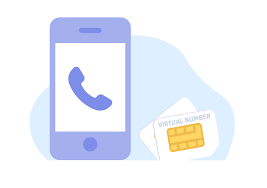
Nowadays, people are more aware of protecting private information. Still, the companies always try to access it in different ways, from asking permission to access data or asking your phone numbers for verification codes. Providing your personal information and private phone numbers can be annoying, and the risk of data misuse is always there. So people try to bypass phone verification but doing it in a proper way can get tricky, and you might fall into some other problems if not followed the process correctly.
Some try to use a fake phone number for verification by making Google searches like “free virtual mobile number for SMS verification” and “free phone number for verification app.” Still, all they might end up with is clickbait titles that don’t work properly. It is a scarce chance of getting these things done for free, and even if you are successful, it won’t be a permanent solution. We will provide you some of the guaranteed ways to bypass mobile and phone verification bypass. Every app verification needs a different method and tool to bypass it. Here are some of the most demanded bypass SMS verification techniques for you.
How to bypass Discord phone verification
Discord is a messaging and distribution platform where users can have voice or video calls, messaging and sharing files in private chats or servers. They need a phone number verification, and if you wish to bypass discord phone verification, the process is not quite simple. Discord phone number verification bypass is possible in two ways.
- In the first method, you need a virtual number from apps like PingMe or TalksNow, where you get a temporary number that can be used for verification.
- The second method is a tricky one where you need to have access to the email that you use to log into your discord account. Then you can mail the discord support sever about not getting any verification code and request direct access to the discord account. There are no other ways so far for the discord phone verification bypass process.
How to bypass phone verification on Gmail
Gmail now gives too much importance to phone number verification, and you can’t create a new Gmail id if you don’t verify your phone number with Gmail. It is pretty hard for people to bypass Gmail phone verification. The two possible ways involved in keeping your personal number safe from Google are:
- You need to have a temporary mobile number and while creating a new Gmail account, use that number to verify your account, and once the id is made, you can remove that number from Gmail.
- In the second method, if you already have a Google account and want to remove your mobile number, you can use 2-step factor authentication by using a backup phone in which your Gmail is already logged in. You can also use 8-digit backup codes associated with your account provided by Gmail.
Bypass Twitter phone verification 2020
There are 2 answers to the question of how to bypass Twitter phone verification. You are at the right place. Twitter allows you to log in to your account through phone verification, but if you don’t want to add a mobile number or you just lost it, then here are some of the possible ways to log in to Twitter without phone verification:
- You can first check if the account is logged in on any other device and if you find access to it, all you need to do is disable the Login Verification. This will make sure that Twitter will no longer ask for additional phone number verification while logging in.
- The second method requires access to an email address associated with Twitter Account. So that you can choose the option to reset or verify your account using your email address.
- The third step requires access to the backup codes that must have been provided by Twitter if you have set up a 2-step factor authentication. You can use that recovery code to gain access to your Twitter account back.
- The last thing you can do is raise a ticket with the Twitter support team and let them know about your situation to provide some ways to regain your account after verifying some details.
Tinder phone verification bypass 2020
In earlier days, Tinder allowed users to log in using Facebook, and there was no need for phone verification. But now, the new users must verify the phone number. Still, if you don’t want to disclose your personal information, then you can use the following tinder phone verification bypass techniques and enjoy the app with total safety.
- You can buy a burner phone with a prepaid SIM card. You can use it for any app, for that matter, but the problem is that the app is pretty expensive, and after a point of time, it feels worthless to pay such a hefty amount.
- You can use fake phone number apps that are readily available online also at low prices. There are several apps like Donotpay, Venmo, and TalksNow to get the job done efficiently.
Bypass Offerup phone verification
The Offerup login also requires phone verification, and bypassing this app includes the same methods that are suggested for Tinder phone verification bypass 2020. Otherwise, there are no other ways to bypass this mandatory process.
Bypass Venmo phone verification
Venmo app also follows the same phone verification process, and the ways to bypass the phone verification of Venmo are the same as the other two mentioned above. One is using a burner phone, and the second is using fake phone numbers. These are the only ways available for the Bypass of Venmo phone verification.
Wrapping Up
Discussing all the ways to bypass phone verification can be summarized into two options: using a fake number or using apps like burner phones to legally get the job done. These various sites like Discord, Gmail, Twitter, Offerup, Venmo, and Tinder are highly reputed apps but trusting them with your private information can be risky and a threat to your safety.

